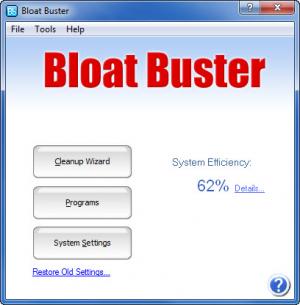Bloat Buster
1.2.2
Size: 697 KB
Downloads: 4286
Platform: Windows (All Versions)
Many people complain about their slow computers, but they fail to do anything about it. Temporary files and other non critical data pile up over time and they tend to overload the hard drive. A routine cleanup will keep your system clean and with less junk files, it will even run faster. If you want this done quickly, Bloat Buster is the tool you are looking for. It features a wizard for every type of cleanup task, so you will be guided with clear instructions all the way.
The utility is free to try, with some restrictions. The small setup file (696 Kb) allows for a fast download, even for slower Internet connections. Installing it on your computer is also a swift task. There are no settings you will need to make, except setting an installation path and choosing what shortcuts to place.
There are three tasks to perform by clicking one of the large buttons on the interface. Regardless of which one you choose, you will have to click simple check boxes most of the time. Your system's efficiency is displayed as a percentage, next to the buttons, and you can obviously improve it by making use of the provided features.
During the cleanup wizard's steps, you can opt for an automatic cleanup or a manual one, which will let you choose what kind of files to erase. They can be selected in a tree structure by clicking a series of check boxes. The software can delete trace data left behind by MS Office software, installed web browsers, instant messengers, media players and more. In short, Bloat Buster can clean up leftover files created by the system, its applications or third party programs, which will be detected automatically.
Besides cleaning up trace data, Bloat Buster also lets you decide what programs are allowed to launch at system startup. To further optimize your system, the software can reduce the cache sizes of all web browsers, disable indexing. Like the previous ones, these features can be accessed with the buttons found on the main window.
Pros
Bloat Buster's features are very easy to use. It can be downloaded and installed fast and it helps you keep your system healthy.
Cons
You can only use the cleanup feature in the trial version. Bloat Buster's straightforward functions makes it the ideal cleaning tool. It displays your system's efficiency at all times and it provides the tools you need to improve it.
Bloat Buster
1.2.2
Download
Bloat Buster Awards

Bloat Buster Editor’s Review Rating
Bloat Buster has been reviewed by Frederick Barton on 23 Mar 2012. Based on the user interface, features and complexity, Findmysoft has rated Bloat Buster 5 out of 5 stars, naming it Essential